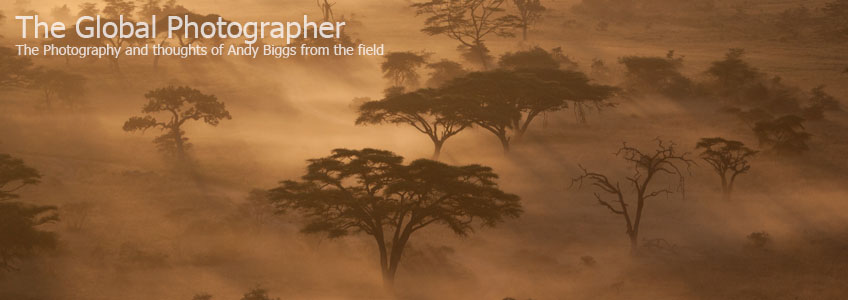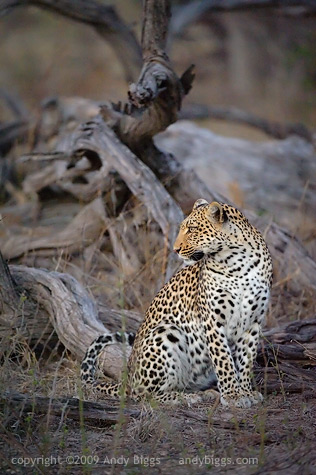Meerkat Photography - How To
 Wednesday, February 2, 2011 at 02:05PM
Wednesday, February 2, 2011 at 02:05PM As I indicated in an earlier blog entry, I visited Tswalu Kalahari in November 2010 for 3 nights. I loved all of the photographic subjects on the reserve, but I enjoyed photographing the resident meerkats the most. This blog entry is a quick recap of my experience with the meerkats, and how I chose to shoot them.
Meerkats live in family groups called ‘mobs’ or ‘gangs’, and are part of the mongoose family (Suricata suricatta). Meerkat mobs are often made up of around 20 or more individuals, and the mob I spent time with had between 40 and 50. Meerkats live in burrows, and when the sun rises in the morning you can wait outside of a burrow to watch them come out and warm themselves in the early morning light. Within 15 or 20 minutes, all of the mob can be found above ground, and then they collectively take off to forage for the day. This is when the photo ‘event’ is over.
The most obvious way to photograph meerkats are with them looking into the camera, which means the sun is over your shoulder. This is a challenge, to say the least, because 1) your shadow often gets in the way, 2) the colors are not very vibrant at this angle, and 3) there is a lack of dramatic light. Remember that light illuminates and shadows define. Shadows are not a bad thing!

Cluttered background, and my subjects are sitting on the ground. The sun is 90 degrees to camera left, which doesn’t exactly give much dramatic light.

Here is a similar angle, and I had issues with the foreground chopping off the lower legs of some of my subjects. I do like that I was able to get all of their eyes in the photo, though.

Ugh, extremely flat light. Not optimal in any way. This is light over the shoulder.

Ok, it was time to start photographing into the sun, with meerkats looking away from the camera. This had the most dramatic light, however the only angles which worked had such an angle to the sun that always brought sun flare into my lens. So, time for a solution…..

We decided to attach pieces of paper to the lens hoods on our lenses, with the help of rubber bands. Voila!

Now we were able to photograph into the sun without lens flares. This brought a combination of dramatic light, color as well as ‘rim light’ on the meerkats.

Ok, back to some sidelighting. This was an angle that worked, primarily because of the blurred background.

I finally found an angle where I could get meerkats standing up, a clean background and dramatic lighting.
All in all, I had a great time photographing the meerkats. I want to spend more time in the future, as I did find them a bit of a challenge to get exactly what I wanted. Tswalu Kalahari did a great job explaining meerkat society and behavior, and they watched which burrow the meerkats went in at the end of each day. This allowed us to know exactly which burrow to wait at when the sun came up, wasting no time.
 Kalahari,
Kalahari,  Meerkat,
Meerkat,  South Africa,
South Africa,  Tswalu in
Tswalu in  Techniques
Techniques