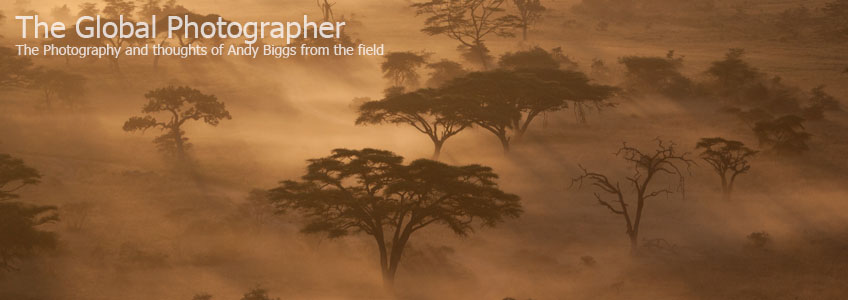What I use: MacBook Air
 Saturday, November 29, 2008 at 09:05PM
Saturday, November 29, 2008 at 09:05PM 
When I am out of the country on a business trip or photographic trip, I grab my Apple Macbook Air as my computer of choice. Why? Because it is so darned thin, lightweight and has ample processing power for my needs when I away from home. I don't need a powerhouse of a machine, actually. I need a computer to do the following when I am on a photo safari in Africa:
- Dowload images
- View, rate and quickly process images in Lightroom
- Run slideshows when connected to my digital projector
- Take daily notes
- Send and receive email and surf the web when I have the luxury
I purchased the Macbook Air when they were announced this past spring, and my specific machine has the 1.6ghz processor and the 64GB SSD solid state storage drive. I really do wish I had more storage space, as the usable space after the room for OSX is around 45 GB or so. I would love to have the newer 128GB SSD drive, but my Macbook Air lost so much value in the past 7 months that it is not worth it to sell my unit and upgrade to the newer one. Perhaps I will wait for the next generation when a larger capacity drive is offered.
I think the MacBook Air's keyboard is quite good, the display is a decent size for a 3 pound machine and the processing power meets my needs. What I don't like about the MacBook Air is the lone USB port on the side. With only 45GB of usable space, I need to augment that space with an external hard drive. I have enough CF memory cards to last many many weeks without having to format any cards, but I do like to backup my files when I have the chance. I typically backup daily, but this often happens in the middle of the day. At the end of the day I find myself rushing to get cleaned up after the afternoon game drive and wish to get to the bar for social hour before dinner.
The problem with the single USB port is that my CF memory card reader is competing with my external hard drive for that single port. My solution so far as been to bring along a small USB port replicator, which works just fine.
I chose to have the 64GB SSD drive for two reasons: data security and speed. Since SSD drives have no moving parts, there is less to go wrong with your data. Additionally, SSD drives have faster read/write times when compared to hard drives. The hard drives offered on the MacBook Air are all 4200 rpm drives, if I am not mistaken. 4200 rpm drives are way too slow for my needs, so the SSD drive it was.
The MacBook Air is one of my most favorite purchases over the past few years, and I prefer to use it on trips if I am trying to save weight. I do have a MacBook Pro that I use as my daily work machine, and a Mac Pro desktop as my dedicated photo processing machine. I really don't need two laptop computers, but I bought the MacBook Pro over a year ago and I still use it quite a bit. It has more horsepower, has a larger screen, and I upgraded the drive to 500GB last month. So my primary storage for everything except photos is on my MacBook Pro.
Do you travel much for your photography? Are you looking for a computer for those situations, and is weight a critical factor? You should give the MacBook Air a try at your local Apple store. You might like it. I sure did.