What I use: MacBook Air
 Saturday, November 29, 2008 at 09:05PM
Saturday, November 29, 2008 at 09:05PM 
When I am out of the country on a business trip or photographic trip, I grab my Apple Macbook Air as my computer of choice. Why? Because it is so darned thin, lightweight and has ample processing power for my needs when I away from home. I don't need a powerhouse of a machine, actually. I need a computer to do the following when I am on a photo safari in Africa:
- Dowload images
- View, rate and quickly process images in Lightroom
- Run slideshows when connected to my digital projector
- Take daily notes
- Send and receive email and surf the web when I have the luxury
I purchased the Macbook Air when they were announced this past spring, and my specific machine has the 1.6ghz processor and the 64GB SSD solid state storage drive. I really do wish I had more storage space, as the usable space after the room for OSX is around 45 GB or so. I would love to have the newer 128GB SSD drive, but my Macbook Air lost so much value in the past 7 months that it is not worth it to sell my unit and upgrade to the newer one. Perhaps I will wait for the next generation when a larger capacity drive is offered.
I think the MacBook Air's keyboard is quite good, the display is a decent size for a 3 pound machine and the processing power meets my needs. What I don't like about the MacBook Air is the lone USB port on the side. With only 45GB of usable space, I need to augment that space with an external hard drive. I have enough CF memory cards to last many many weeks without having to format any cards, but I do like to backup my files when I have the chance. I typically backup daily, but this often happens in the middle of the day. At the end of the day I find myself rushing to get cleaned up after the afternoon game drive and wish to get to the bar for social hour before dinner.
The problem with the single USB port is that my CF memory card reader is competing with my external hard drive for that single port. My solution so far as been to bring along a small USB port replicator, which works just fine.
I chose to have the 64GB SSD drive for two reasons: data security and speed. Since SSD drives have no moving parts, there is less to go wrong with your data. Additionally, SSD drives have faster read/write times when compared to hard drives. The hard drives offered on the MacBook Air are all 4200 rpm drives, if I am not mistaken. 4200 rpm drives are way too slow for my needs, so the SSD drive it was.
The MacBook Air is one of my most favorite purchases over the past few years, and I prefer to use it on trips if I am trying to save weight. I do have a MacBook Pro that I use as my daily work machine, and a Mac Pro desktop as my dedicated photo processing machine. I really don't need two laptop computers, but I bought the MacBook Pro over a year ago and I still use it quite a bit. It has more horsepower, has a larger screen, and I upgraded the drive to 500GB last month. So my primary storage for everything except photos is on my MacBook Pro.
Do you travel much for your photography? Are you looking for a computer for those situations, and is weight a critical factor? You should give the MacBook Air a try at your local Apple store. You might like it. I sure did.
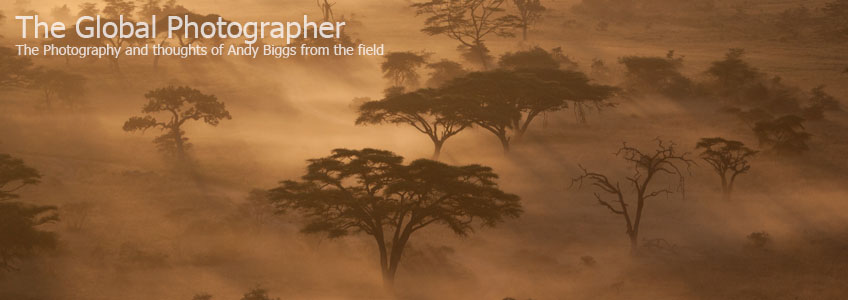



Reader Comments (12)
I too used a Air for a few months...it's the perfect computer for people who travel...but in the end I couldn't live with the small and GLOSSY screen. And now Apple decided to end with matte screens on their computers. I do like to edit while I'm away, even if it's not a final edit, and that screen simple didn't help. So now I rather pay the price and carry something heavier :)
I'd be very interested to know how you arrange your catalogs in Lightroom, and especially how you sync these between your 2 MacBooks? I'm going to guess you store the catalogs and files on the external H/D.
Jason, that is a great question. I regard any work that I do on any laptop to be temporary. In other words, I typically only cull images that I know don't make the cut. And any processing that I do on the machine is for the benefit of others nearby, and perhaps a quick blog post or two.
All of my 'real' catalog work is done when I return home, and happens on my Mac Pro desktop computer.
Hi,
Great review.. I've been coveting one of the Mark 2 Air's for a while and you've probably convinced me!
Do you have any issues running Photoshop / Bridge (or Lightroom / Aperture) especially with the large Canon 1DsIII images?
Finally you made a comment about the difficultly of judging the colour accuracy on the MacBook Air's screen, is this a general problem or just specific to the complex image you were editing (white bear with white background)?
Thanks.
-- Colm.
I haven't found any issues at all with the processing of large raw files, but I have seen an issue if you are sorting through thousands of images. The time to create the thumbnails can take a while, so be patient. The glossy screen isn't my first choice, but I calibrated and profiled it immediately when I bought it. It works just fine for my needs, and I have been happy so far.
Thanks for the quick reply Andy.
Please keep up the informative postings and amazing images.
Cheers,
-- Colm.
Another consideration is the use of a new class of notebooks called the "Netbook". I recently acquired an MSI U100 Wind specifically for travel use only. Like you, I typically only download the daily files for back up and review at night with the heavy processing to be done on return home on my Mac Pro. While I struggled with the issue of running Windows XP, I figured it was a small price to pay to put up with XP and just spend $300 for the device which is alot cheaper than the Air. With the new Intel Atom processor, I did not have any issues with speed in Lightroom. I'm still at awe with how they can make a 10" laptop with 160gb, 1g memory, and Wifi for $299.
One thing to keep in mind for anyone considering SSD is that Adobe has said that CS4 will not run on them. Not quite sure of the technical reasons why, something about the way virtual memory is handled. But anyone considering doing anything beyond a cull in LR should take into consideration that you'll be stuck with CS3 for the duration.
Hi Andy,
Nice article. Would you mind letting us know what brand/model of external hard drive, card reader and USB hub you use with the Air? I've been told that you need a powered USB hub and/or a powered hard drive in order to get them to share the Air's single USB port along with a card reader.... If it works for you then I guess the issue is brand-specific. The v2 Air wth the 120 GB HD / 128 GB SSD and the faster graphics makes it more viable as a photographer's laptop. While the Macbook is only 1.5 lb heavier than the Air, it somehow feels a lot heavier.
Thanks!
- Jay
P.S. I currently hook up my LaCie external HD and Sandisk card reader to my Macbook via Firewire. I use Lightroom to ingest & rename the photos from my CF cards to the internal HD and simultaneously save a back-up copy of the files to the external HD. Would be great to be able to use the external HD and card reader simultaneously on the Air as well using its USB port... Thanks!
Jay, I use an external drive in a Coolgear case, which isn't something you just buy off the shelf. The reason why I do this is because the Coolgear USB hard drive case can come apart and I can take the drive out easily if I need to. This isn't an issue on the Macbook Air, but I do use it with my Macbook Pro as well. I just use Super Duper! to make a perfect copy of my internal drive to the external drive as my backup. So I can boot from the external drive if I need to. Or put it in my Macbook Pro if the main drive fails.
I have a Lexar USB CF card reader that works ok for me. I haven't tried downloading to an external drive at the same time from the single USB port, so I am not sure if it works or not.
Andy,
Many thanks. I like the idea of the modular external HD cases as well as that also gives more choice over the brand / specs of the HD. SuperDuper is a great program. We had been using it for daily backups before getting a Time Capsule. But, on safari we save a backup of our photos to a cloned drive so that we can boot off it in the event the internal drive goes bad.
I'll bring my HD, card reader and a hub to an Apple store and give them a try with an Air.
Happy new year in advance!
- Jay