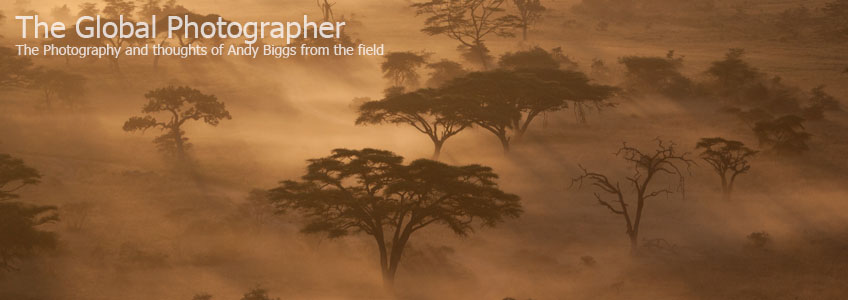After roughly 3,300 photographs from my most recent safari in Tanzania, I have formed some opinions on how the new Canon EOS 1DMkIII performed. The Canon EOS 1DMkIII was announced in February 2007, and the first shipments of the camera arrived in late May 2007. I was among the first to receive this exciting camera, and here are some thoughts on the camera after using it out on safari for three weeks.
There has been much debate over whether the 1DMkIII has autofocus problems or not, and I have to say that from my experience there is much learning that needs to take place before casting a vote in one direction or the other. Many things changed on the camera, and are quite different than how autofocus was setup on the 1DMkII, 1DsMkII, 1DMkIIn, 1D, and 1Ds. I found that the new 45-point autofocus mode is an improvement, but not enough to make me use it much of the time. I still use a single-point autofocus point most of the time, whether I am shooting a stationary subject or a moving/flying subject. I often am photographing large mammals with complex backgrounds, and the 45-point autofocus system is easily fooled in these scenarios. I typically select either the middle point or another point on the same horizontal plane, and go from there. If a subject is stationary, I might select any of the points available.

The new autofocus system was fooled often when I had a lion walking in the grass, but after doing testing with my 1DsMkII camera I found that both systems had problems. The problem was more immediate with the 1DMkIII, and I was more aware of the incorrect autofocus. After making numerous configuration changes to the camera over a three week period, I believe that I came up with a totally workable system for my specific needs. Avian photographers might have issues, as they are typically pushing the limit of autofocusing, but I do not believe that I have any issues going forward. That reminds me that I need to update my configuration settings from an earlier post on this blog.
I found issues with the autofocus on the 1DMkIII, but given the same situations I found that my 1DMkII and 1DsMkII had similar problems with autofocus tracking. I had some missed shots early on, and I wasn't sure why. After changing most of the autofocus settings, I learned that out of the box the 1DMkIII isn't well suited for my style of photography. Not a problem, because I have now changed the camera to work for me. So after a few thousand photographs I think I can say that the 1DMkIII works great for me from an autofocusing standpoint. That doesn't mean that it doesn't have issues for other people. Since I don't typically photograph little brown birds that fly towards the camera, or athletes or motor cars, I can only state that the 1DMkIII works great for my specific situation. I am not interested in field testing the camera in other situations, because I don't have the time, inclination or desire to go beyond my own specific needs.
The battery performance of the new 1DMkIII is absolutely stellar. I have purchased a second battery, but I am willing to bet that I will rarely use it. With more than 2200 shots per fully charged battery, this is more than enough if you forget to charge at the end of a day. I use two, and sometimes three cameras on my safari shoots, which means 200-500 shots per day are distributed across the three cameras. So I could easily shoot for an entire week without charging back up. Very impressive!
The shooting speed is roughly 10 frames per second in high speed mode and 3 frames per second in low speed mode. I have configured the camera to shoot 5 frames per second in low speed, which is the mode I rely on most of the time. I only switch to high speed mode if I anticipate very fast movement or action.

The new button layout is quite nice, as well as the feel of the camera in my hands. It is an improvement, but not enough to match what Nikon has done with the D2x. An improvement is a good thing, but not quite enough to make it an A+. I love the weight savings from the older 1 seriers cameras, though.
Some small improvements have all added to up nice bonuses, such as the recessed dioptic adjustment at the eyepiece. No more accidental changes. There is a new joystick for navigating the menu system and autofocus system. There is a custom menu option for creating your own personal menu, which allows you to create a custom menu from any options within the setup of the camera, and place them all on an easy-to-reach custom menu. I am using this personal menu for the mirror lockup button, battery status, formatting, AF beep, etc. Very nice.
In the end the EOS 1DMkIII camera is a joy to use out in the field. I used the camera on a 100-400mm lens, and my 1DsMkII was mated with my 500mm lens. My longest lens usually gets the most work, so the new 1DMkIII only saw about 1/3 of my total shots. I still prefer to use the 1DsMkII for my primary camera, as I want the largest files possible for my stock and print sales business. I am willing to trade off frames per second and buffer size for the large file size of the 1DsMkII, and look forward to its replacement someday. I will then have a wonderful lineup of cameras, if it will be based on the 1DMkIII design. One can only assume, and hope.
 Wednesday, December 19, 2007 at 03:05AM
Wednesday, December 19, 2007 at 03:05AM