My Canon 1DMkIII configuration settings
 Monday, June 11, 2007 at 10:36AM
Monday, June 11, 2007 at 10:36AM For those that are interested, here are my Canon EOS 1DMkIII configuration settings, with some short notes on why I have configured my camera this way. I am only highlighting those functions or settings that I have changed.
White balance: Automatic. I don't waste time working with specific white balance settings, as I know I will change them later. This is a creative control for me, as I am not working in a studio or with artificial light (only for slight fill flash).
Color Space. Adobe RGB. This only affects JPG files, and RAW files are not affected. This is a CYA setting for me, just in case my camera gets switched to JPG files.
Picture Style. Standard. Since I shoot only RAW, this function doesn't deliver any benefit for me, unless I wanted to have my embedded JPG image reflect these settings. I am using Lightroom for processing, and Lightroom creates its own preview, based on default setting from inside the application.
Shooting Menu 2 (Red)
JPEG Quality: 10 for all sizes. I never shoot JPG, but on the off chance that my camera gets set accidentally to JPG, I will at least shoot with the highest quality JPG files possible.
Image Size: RAW
Review Time: 4 seconds. The default of 2 seconds often isn't enough. If I have reviewed an image and it has been less than 4 seconds, I can always lightly press the shutter button to resume shooting.
Beep: On and Off, depending on the situation. I find that when I am at home and taking indoor family shots in low light, I like having the beep on to tell me if my autofocus is working properly. In bright light outdoors I am autofocusing all of the time, and the beep starts getting annoying after a full day of shooting.
Shooting w/o Card: Off. I like to know when I have lost my brain and don't have a media card inside the camera.
Playback Menu 2 (Blue)
Highlight Alert: Enable. This is one of the biggest benefits of shooting digitally, as I can monitor my exposures to see what data I am blowing out. I do subscribe to the 'expose to the right' metering, which is to accept that overexposing as much as possible, but before clipping anything, allows for more discreet levels of information in my files for all tonalities.
AF point display: Enable
Histogram: Brightness *or* RGB. I use Brightness most of the time, unless there is a dominant color in my scene. For example, in Namibia with the red sand dunes, it is easy to blow out the red channel, but have the overall histogram be slightly underexposed. I like to pay attention to individual colors if there is an abundance of either red, green or blue in a particular scene.
Setup 1 (Yellow)
Auto Power Off: 4 minutes
Record Func+media/folder sel: Standard
File numbering: Continuous
File name setting: default. I rename upon importing onto my Macbook computer, so filenames are of little consequence out of the camera.
Auto rotate: On camera and computer
Format: yes, every time I begin shooting anew.
Setup 2 (Yellow)
LCD Brightness: Highest level of 7. Much easier to view in outdoor bright sunshine situations.
Date/Time: whatever the local time is where I am shooting.
Custom Function 1:Exposure (Orange)
I-3:Set ISO speed range: L to H. I often need ISO 50 in the middle of the day to help me with slow speed panning of wildlife, and I need the combination of ISO 50 and a slow lens that can stop down to f/45 to allow me to have a shutter speed slower than, say, 1/15 of a second.
I-10: Select usable metering modes: Enable only matrix metering and spot metering. I use matrix metering most of the time, but will use spot metering when tricky lighting situations dictate creative exposures. For example, backlit subjects.
Custom Function 2:Image/Flash exposure/Display (Orange)
II-1: Long exposure noise reduction: 1: Auto. Noise reduction for exposures greater than 1 second. This setting won't always be used, but the camera will use noise reduction if it needs to.
II-2: High ISO speed noise reduction: 1: On or Off, depending on the situation. Usually turned off. Please remember that if you have this setting enabled, your buffer will be reduced from a maximum of 22 images to that of 14. This setting should be called ‘High ISO Color Noise Reductionâ€.
II-5: Shutter curtain sync: 1: 2nd-curtain sync
Custom Function 3:Autofocus/Drive (Orange)
III-2: AI Servo tracking sensitivity: medium fast.
III-4: AI Servo AF tracking method: 0: Main focus point priority.
III-8: 2. Enable (surrounding Assist p).
III-15: Mirror lockup: 0 or 1. For landscape photography I often use MLU, especially when shooting less than 1/60 of a second. I also have this function appear on my personal menu.
III-16: Continuous shooting speed: Enable. I have moved my slower frames per second setting moved up from 3 fps to 5 fps. Now I have single shot, 6 fps, 10 fps and the countdown timer. 3fps is not useful for me, but 6 fps is a nice balance between absurdly fast and single shot.
III-17: Limit continuous shot count: 0. Now why would I want to do this??
Custom Function 4:Operation/Others (Orange)
IV-2: AF-ON/AE lock button switch: 1: Enable. I do not like the location of the new AF-ON button on the rear of the camera, so I have switched the * button and the AF-ON button. This allows me to have a simlar feel to that of other 1-series cameras, like my EOS 1DsMkII.
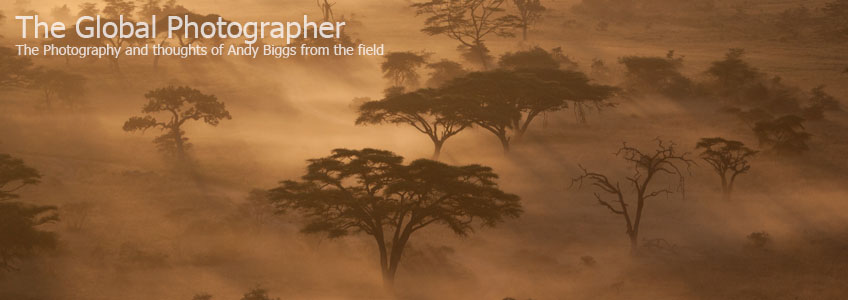


Reader Comments