Adobe Lightroom 2.0 released
 Monday, July 28, 2008 at 11:43PM
Monday, July 28, 2008 at 11:43PM ![]()
For those that have been waiting for Adobe Lightroom to be released, well wait no further! Here is a quick link to purchase a full version, upgrade version or a fully functioning demo.
Why do I like
Lightroom 2.0? Primarily because of 2 features: local adjustments and
much better print sharpening, which sharpens based on the output and
resolution of your images. This technology came from the expertise over
at Pixel Genius. No more need to run Photokit Sharpener any more.
From Photoshop News:
Photoshop Lightroom 2: Smarter, Faster and More Accurate
The enhanced Library module in Lightroom 2 helps streamline and
accelerate photographers’workflows. With the ability to visually
organize images across multiple hard drives, Lightroom 2 and its
powerful Library Filter Bar makes it easy for users to quickly find the
images they need. The Suggested Keywords feature helps photographers
keyword their images by making intelligent suggestions based on their
own previous efforts. New dual-monitor support allows users to expand
their workspace, giving them flexibility to edit and organize images in
a way that maximizes an additional display.
In the Develop module, the new Local Adjustment Brush lets photographers fine-tune specific areas of an image to precisely adjust color, exposure and tonal range without affecting other areas of the image. The new Graduated Filter expands the toolbox in Lightroom, allowing for edits to larger areas by applying gradually diminishing or increasing adjustment effects such as exposure, clarity, and saturation, alone, or in any combination. Lightroom 2 also helps photographers print more efficiently by quickly arranging photos of multiple sizes on one or many pages with flexible and customizable templates to maximize paper and ink. Intelligent algorithms automatically determine optimal sharpening for screen or print, producing crisper images faster.
Ground-Breaking Innovation in Raw Technology
New raw technology gives photographers access to flexible camera
profiles. Camera profiles are the visual starting point for the raw
processing workflow, but image preferences vary for every photographer.
To minimize surprises, Adobe is supplying default camera profiles that
closely emulate the visual looks that photographers are used to seeing
from their favorite camera, while also providing the ability to create
highly customized profiles to suit different tastes. Camera profiles
are available for immediate download on Adobe Labs (http://labs.adobe.com)
for use with Lightroom 2 and Camera Raw 4.5, along with the DNG Profile
Editor for the community to test and create their own profiles.
The Adobe Camera Raw 4.5 plug-in and DNG Converter 4.5 are also now available on Adobe.com and support over 190 camera models including the Olympus E 420 and E 520 models.
“One of the big reasons why Lightroom has become such a phenomenon among serious photographers is that Adobe built it with the input of a very vocal user community,” said Scott Kelby, president of the National Association of Photoshop Professionals (NAPP). “Adobe really listens to the issues and challenges today’s photographers face and they’ve built a complete solution that not only meets the needs of photographers; it really feels like it was made just for us. The enhancements to Lightroom 2, combined with the power of Photoshop, give photographers the ultimate freedom to produce professional images quickly.”
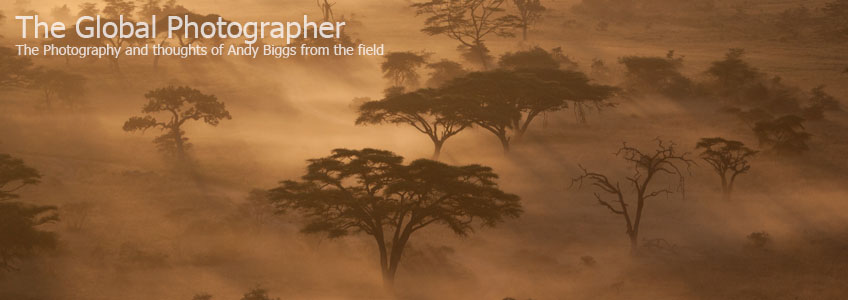


Reader Comments