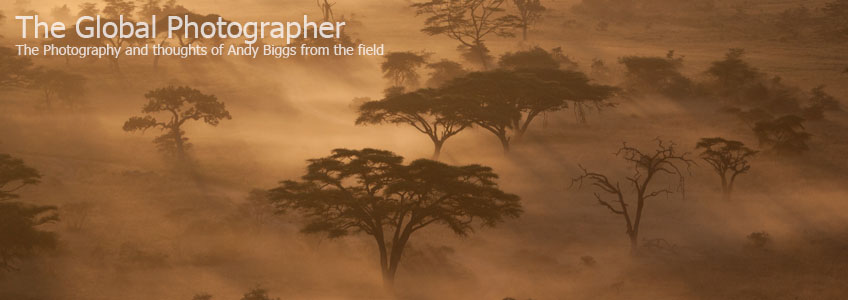My Data Backup Solution
 Monday, March 16, 2009 at 11:28AM
Monday, March 16, 2009 at 11:28AM Ok, I get questions all the time about how I manage and backup all of my data on my computer(s), so here is a quick guide to my approach.
First off, I own and use 3 different computers for my business. I have a Mac Pro desktop, a Macbook Pro and a Macbook Air. On my Mac Pro desktop I have 4 hard drives inside: 1x250gb for my OS and applications, and 3x1TB drives for my data and photographs. My Macbook Pro has a 500GB drive inside, and my Macbook Air has the 64GB SSD solid state drive. I use each of these machines for different purposes: the Mac Pro is my daily machine that is at the office, and handles all of my post processing. I use dual displays on the Mac Pro, which are the Apple 30" Cinema Display and a Dell 24" display as my side monitor. The Macbook Pro is what I use between the office and home, and on domestic business trips. And finally the Macbook Air is used for my African safari travels where weight and size can be an issue.
So how do I make sure that all of my data, like spreadsheets, pdf's and Word documents are on all 3 machines? Easy. Super easy. Enter Dropbox. Dropbox is a service where you synchronize a folder and all of its contents between machines. I have their $99 per year for 50GB worth of data plan. Theoretically MobileMe should do this service for me, but it doesn't. Their service is painfully slow and not immediate. Dropbox is super fast. Seriously. They support both Mac and PC, and you can sync data between them. I have a folder called 'dropbox' on all 3 of my machines, and all data that is inside is synced between all machines. If I go on a business trip and have access to the internet any files that I create, modify or delete is immediately synced on their server cloud. The next time I log into one of my other computers all of those changes are reflected within seconds or minutes, depending on how much data was changed. So I am covered for my files that are not part of my photo library, and the backup is offline. If a machine is stolen, I am good to go. If I have a hardware meltdown, I am also good to go. If I accidentally delete a file, I can go onto the web and recover the file(s). Very cool.
But what about all of my images? Here is my approach for my photographic assets.
I have a pair of 4-bay eSATA hard drive enclosures from Macgurus. One of the enclosures is my onsite backup set of drives, and the other is for my offsite drives. I also added an eSATA card to my Mac Pro desktop, and each of the 4 drives in each of the enclosures is an individual volume that gets mounted onto my desktop on my Mac Pro. Here is how I name my drives:
Mac Pro internal
- A1_Macintosh HD (250GB)
- A2_PHOTOS1 (1TB)
- A3_PHOTOS2 (1TB)
- A4_PHOTOS3 (1TB)
Onsite array
- B1_Macintosh HD (1TB)
- B2_PHOTOS1 (1TB)
- B3_PHOTOS2 (1TB)
- B4_PHOTOS3 (1TB)
Offsite array
- C1_Macintosh HD (1TB)
- C2_PHOTOS1 (1TB)
- C3_PHOTOS2 (1TB)
- C4_PHOTOS3 (1TB)
I use the alpha, beta and charlie approach to naming at the beginning of the drive name, and all of the rest of the the text is the same. Easy to understand and easy to manage. All of the drives in the external enclosures are 1TB Seagatte Barracuda 7200 hard drives. On the software end of things I use Chronosync to perform all of the backups for me to the external drives.
The backups are incremental in nature, and once the first backup is performed each subsequent backup only takes a few minutes. My onsite hard drives are removed at the end of each day and are locked up in my large safe that is in the office. The offsite drives are brought offsite to the office every so often, or when my data significantly changes. This always happens after a major photo trip, or every week or two.
My last method of backing up is I have a 'super' offsite 1TB drive that I have at a friend's house in a different state. We both went out and purchased the exact same Western Digital 1TB firewire drive at the same time, and I have his data and he has mine. I only have my most important raw files and Photoshop .psd files on the drive. Every so often we call each other and agree to format each other's drive and refresh the data. Then we cross ship within 24 hours or so, and then we are up to speed again. Since we both have the exact same drive, we aren't concerned with which drive is his or mine. They are physically the same, and only the data is different. Since I live in a location that is prone to hurricanes, this insulates me from a major disaster. My data keeps increasing, though, and I am likely to recommend our buying another 1TB drive to accommodate the data.
In summary, I use different tools for different types of data. I also have multiple backups in different places, just in case of a major catastrophie. My images represent future revenue for me, and I think that I have a decent program in place. Why didn't I choose to do RAID? Because I value speed and simplicity over most everything else. RAID works for some people, but the added overhead isn't something that I need or want. As my data grows, I will need to increase all of my drives from 1TB to 1.5TB or larger drives. Not ideal, because this will require me to purchase something like 11 or 12 drives at the same time.
Please let me know if you have any questions or thoughts on my method of backing up and securing my data. No backup method is perfect for all users, but I have found an approach that works for me.
 backup,
backup,  chronosync,
chronosync,  dropbox,
dropbox,  undefined in
undefined in  News,
News,  Photo Gear and Reviews
Photo Gear and Reviews