1TB External SSD Solution
 Wednesday, December 10, 2014 at 12:57PM
Wednesday, December 10, 2014 at 12:57PM I have been looking for a 1TB external SSD solution for quite a while, especially with a Thunderbolt connection, however nothing has been available that either could be found or that was ‘affordable’. So I went out looking for a custom solution that didn’t break the bank. If you are looking for something similar, here is how I made it work:
SSD Drive = Samsung 840 EVO (available on Amazon)
Enclosure = Anker USB 3.0 enclosure (available on Amazon)
The Samsung 840 Evo SSD drive is currently $439.99 and the case is only $13.99. This is the fastest, least expensive 1TB SSD solution that I know of. The reason why I need and want an external SSD is that I have recently retired my Mac Pro desktop in favor of using my 15” Macbook Pro as my daily machine. Since my internal drive on the Macbook Pro is only 750GB, I needed more room to augment the internal SSD. I have all of my raw files on an external 8TB G-Tech G-RAID and the Lightroom catalog, all previews and smart previews are on the new 1TB external SSD. Just for reference, I have 191,000 raw files and the entire Lightroom catalog and associated previews (standard, 1:1 and Smart Previews) take up 250GB of space. Since the space is limited on the internal SSD on the Macbook Pro I needed to look for more space. I am also using the external SSD as a Time Machine backup destination.
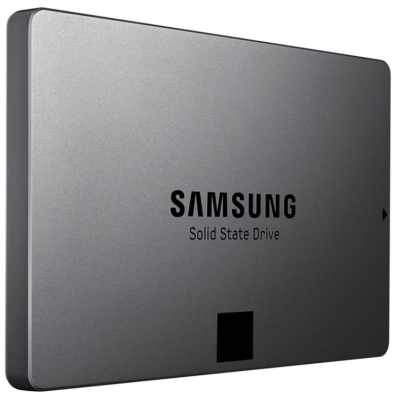
Samsung 840 EVO SSD drive

Anker USB 3.0 enclosure

 Technology,
Technology,  backup in
backup in  News,
News,  Photo Gear and Reviews
Photo Gear and Reviews 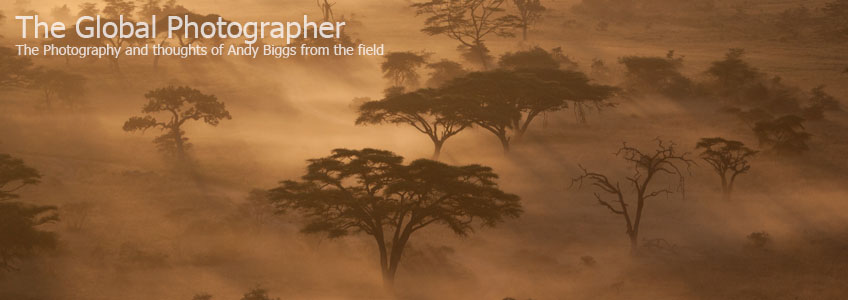


Reader Comments (1)
Your experience is very similar to what I just went through. I had a 750GB Samsung 840 Evo as my laptop's drive for the last year, but divided between the OS volume and another dedicated for photos, I was running out of room. Just this last week I swapped the 750GB 840 Evo for a smaller 500GB version but dedicated it for the OS. The 750GB 840 Evo then became just for photos. I originally tried using an external eSATA enclosure for it, but after a week that proved too unreliable with frequent disconnects, so I moved the drive into the second bay of my laptop (it's a large "laptop" with two drive bays). SSDs do tend to spoil you to the point where you just can't go back to a regular hard drive. Ever. :)