The Canon iPF5100 journal
 Friday, February 22, 2008 at 04:00AM
Friday, February 22, 2008 at 04:00AM I have a very specific set of needs for my printing. I do consulting work for Moab by Legion Paper, as I create all of their ICC profiles for them as well as handle some support requests, the testing of new papers and also the printing of large amounts of paper for tradeshows and reseller displays. I need a printer that is economical to use, is built like a tank, handles cut sheets with ease and doesn't require expensive means of swapping the black inks when I change paper types.
There are only a few 17 inch wide printers on the market at the moment: the Epson Pro Stylus 3800, Pro Stylus 4880, and the Canon iPF5100. That's pretty much it. I am surprised that HP doesn't have an entry into this market, and perhaps this will change at some point.
I moved away from the Epson 3800 primarily because of its lackluster paper handling. The 3800 does not have a vacuum to hold paper flat when it moves through the printer, so any paper that is irregular or is not perfectly flat runs the risk of having errant ink splotches on the end of the paper. Increasing the platen gap helps, but it is still an issue. Another reason why I moved away from the 3800 is that any fine art sheets heavier than about 250gsm requires the use of the manual rear paper path. This is challenging, because only one sheet at a time can be fed into the printer. When I am printing an entire box of 25 sheets, this requires my feeding each sheet manually over a few hour period.
I ordered the Canon iPF5100 printer from Shades of Paper back in January, and it showed up on a huge pallet (as expected for a heavy printer). After unboxing and moving the printer into my study, the process of setting up the printer was extremely simple. The starter cartridges of ink are not the normall full 130ml, but rather 90ml, and I ran out of ink within the first 2 weeks of operation with a few cartridges. I highly recommend the purchase of a complete set of inks if you print often.
I created all new custom profiles for all of the papers that I use regularly, using an X-rite i1 device on an iO scanning table. I use basICColor's DropRGB profiling application for the generation of the profiles, and use Colorport to create and read my targets. The output on the iPF5100 is second to none. Colors are well saturated, and I am using my custom profiles to print all of my black and white images directly to the printer from an RGB toned image. I am finding that the output is exceptional, even when compared to the black and white printing mode from the Canon printer driver. I am extremely pleased with the output, to say the least. I don't find that the output is any better or worse than the Epson 3800, given that I always create custom profiles for any printer that I use. I would be hard pressed to notice the difference between the iPF5100 and the 3800, to be honest. Both are steller in output, both in color and in black and white.
The paper handling on the iPF5100 has much room for improvement. I am comparing this printer to my experiences with the Epson 3800 and 4000 printers, which are not known to be great in the paper handling department to begin with. First off, there were many unhappy customers of the iPF5000 printer, mostly related to the lack of documentation. If you are interested in the iPF5100, you owe it to yourself to read the iPF Wiki, located here. There is a ton of good information, and I refer to the site often to see if others have solved an issue that I might be encountering.
The design of the front loading cassette is so-so, as it requires me to open up the cassette to put my paper into. It would be much easier if I didn't have to remove the top, or if the top swung up, as taking off the top and placing it to the side or ground isn't the easy way to load paper. Apparently there was a clear plastic sheet that fit on the bottom of the tray with the iPF5000, but this wasn't included with my printer. Hopefully I can source one of these sheets to make my life easier, as the sheet allows you to load sheets into the cassette by sliding the paper forward more easily, negating the need to remove the top of the cassette. We shall see.
Apparently the front loading cassette has a limit on the maximum thickness of media that one can feed through this paper path. This limit is 11.5mil. Many sheets of paper that I use exceed this number, even tough the weight of the paper is on the low side at 225gsm. The paper market is an interesting one, because all inkjet paper is typically measued by grams per square meter, and not by thickness. It is difficult to get information as to the thickness of certain papers, so it might be a hit and miss affair if you are expecting the iPF5100 front loading cassette to handle certain sheets. This is disappointing for me, because I had great success with my Epson 4000 and the feeding of 300gsm sheets through the front paper path. I could take a stack of 20 or 25 sheets of Moab Entrada Rag 300gsm and walk away for a while. Uh oh. It just doesn't work on the iPF5100. The only way I can reliably get the printer to feed is to use the rear manual 'tray', which has its own challenges.
The rear paper tray uses a very inexact guide that helps put the paper into the printer straight. Sometimes I have paper skew errors, and sometimes not. It doesn't happen all that often, but it shouldn't happen at all, given rigid media that is perfectly square on the edges. The printer driver on the iPF5100 somehow forces much larger margins for the rear paper tray, so if you need to print an image with minimal margins, this is a no-go. I have not found a workaround yet, but will continue to do so. The margin increase seems to only be on the leading end of the sheets, allowing the printer to grab the paper and suck it into the device. I haven't paid much attention to the exact increase in margin, and I will begin to take notes on these specific differences.
I do have a loud squeak that showed up after using the printer for only 1 day. The squeak only is audible when the printer is nearing the end of a print, ejecting the paper into the output tray. I suspect a simple lube job is in order to make it go away.
To summarize my experience with the iPF5100, it is a mixed bag. I love the output, but the reason why I moved to the printer was to have better paper handling. I don't think I received this, unfortunately. From what I read online, the iPF5100 is a much improved printer of the original iPF5000. I just hope the next generation is a huge improvement over the 5100, mostly in paper handling. Perhaps my expectations are misguided, but I would love to have a printer that handles thicker cotton fine art sheets without having to feed each sheet in one at a time. The Epson 4800 might do this for me, but I am not interested in wasting a ton of ink each time I need to swap black inks.
I am glad that I moved to the iPF5100 from the Epson 3800, because I am not getting any more ink splotches on the corners and ends of my prints. I have gained better paper handling, but not as much as I would have hoped. Ink economy seems to be much better, which is also quite nice. IÂ know that in the next year I will be picking up a wider format printer, once we add some more space onto our house for a larger study for me. Which one will I get? I have no idea. I will evaluate my options when it is time to actually make the purchase.
For those who are interested in purchasing a new 17 wide printer, evaluate your specific needs and make your purchase accordingly. I will likely never be perfectly satisfied with any printer that I own, primarily because I know what my requirements are and how high my expectations are. I expect the best image quality, the best paper handling, and minimal intervention when printing a large print job.
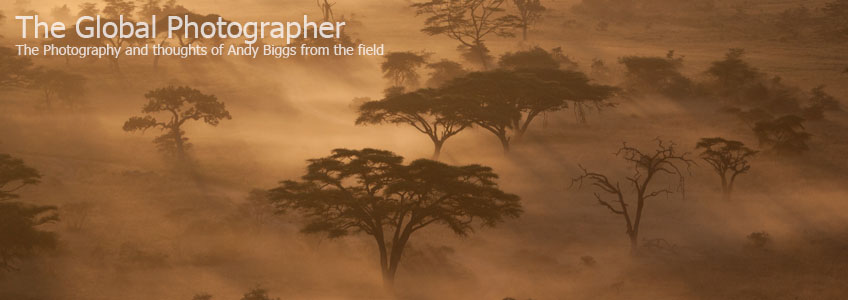


Reader Comments (3)
Thanks for this report Andy, as it is very timely. I have an old Epson 2200 that is dying, and I'm trying to decide between the Epson 3800 and the Canon iPF5100. There's not much info on the iPF5100, so your report helps out.
Mac, the owner of Santa Fe Camera Center, swears by the Canon over the 3800. Your report seems to favor it as well. I guess I need to go test drive it for myself. Thanks again.
I definitely like the 5100, and I am working through some specific paper handling questions as I come across them. I love the output, by the way.
I too am debating between the 3800 and the 5100 ever since my Epson 2200 gave up the ghost. I got a local distributor to print some of my files using both machines. I was not there to watch them print and they mailed the photos to me. What I got did not help my decision process.
I sent them two files: a black and white and then a color image. The Epson clearly provide the better color image in terms of detail. But the Canon provided a much better black and white image.
Now, that said, I don't know how much effort they put into the printing. All the images seemed to be printed on Epson matte finish paper and I don't know if they adjusted the profile or not. The Epson color image seemed slightly green/yellow while the Canon seemed more natural. But the Epson black/white was significantly more detailed in the subtle gradations between shadows and midtones.
So I'm stuck in flip flop mode.