Epson 3800 initial thoughts
 Tuesday, January 16, 2007 at 03:37AM
Tuesday, January 16, 2007 at 03:37AM I set up the printer in about 15 minutes, and it took a number of minutes to charge the lines with the ink. The ink carts are 80ml, which is respectable, and after a few dozen prints I have not seen any significant decrease in ink volumes. You can hook up the 3800 via USB or ethernet, and I chose USB as to get that first print out much quicker. I will switch over to ethernet at some point in the future.
You have three choices for paper paths on the 3800: The upper paper 'tray', the rear paper path, and the front paper path. This is where my enthusiasm for the 3800 starts to waver. Coming from the Pro 4000, I am used to much better paper handling, as the Pro 4000 uses a front paper cassette that can accommodate not only a ton of sheets, but these sheets can be thick art papers. On the 3800 you are relegated to using the rear paper path, which can only be fed one sheet at a time. What a pain. Additionally, the prints from the top paper tray have had ink blotches on the edges of the print. I need to spend some time looking into the source of the problem, but it has been discussed in online forums. Some attribute these ink blotches to the lack of having a vacuum system to keep the paper flat. I just don't know, but it is frustrating.
Out of the box the 3800 makes absolutely gorgeous color and black and white prints. Yes, out of the box the 3800 makes wonderful black and white prints. The supplied profiles are the best I have ever seen from any printer, and my desire to create custom profiles for Epson papers is non existent. I primarily use Moab Entrada as my paper of choice, and I have already created custom profiles for all of the Moab Paper line. The profiles have been posted here.
The 3800 has both photo black and matte black inks installed the same time, but the print head can only use one of those inks at a time. This means that if you switch from photo black to matte black the print head needs to purge the photo black out of the print head to make room for the matte black. It has been reported that you lose about 1.5ml in the process, and the process takes less than a minute. Why not develop a print head that accommodates 9 inks and not 8? This is why I have not upgraded my Pro 4000 to the Pro 4800, as I am not interested in losing ink when I switch back and forth. The 3800 is much much better in this regard, but it still is not optimal.
Overall I feel that Epson has a printer that they will sell a ton of. I love the output, but am not impressed with the paper handling. I suspect the paper handling components came straight out of their 2400 model. I have been a huge Epson fan in the past, but I am starting to feel that they are getting lazy. Yes, the 3800 is $700 less expensive than the Pro 4800, and you have to remove features to get the cost down. Will I keep the 3800? Perhaps. Perhaps not. What is my perfect printer? I know that my perfect printer is not out there yet, but I would like to have a 24" carriage, pigment inks, excellent paper handling for roll paper and cut sheets, including a front loading cassette (you read that right, a cassette feeder on a 24" printer), gloss optimizer, and no switching of black inks.
For a 17" printer the Canon IPF5000 might be the best solution at the moment. I would expect HP to have a solution before too long. For a 24" printer I would take a hard look at the HP Z3100 series of printers.
Am I needy? You bet. At least I know what I want. I am here at the PPA Imaging USA show in San Antonio right now, so maybe I should go pitch my ideas to HP, Canon and Epson. I am sure they would make a product just for me! ha ha.
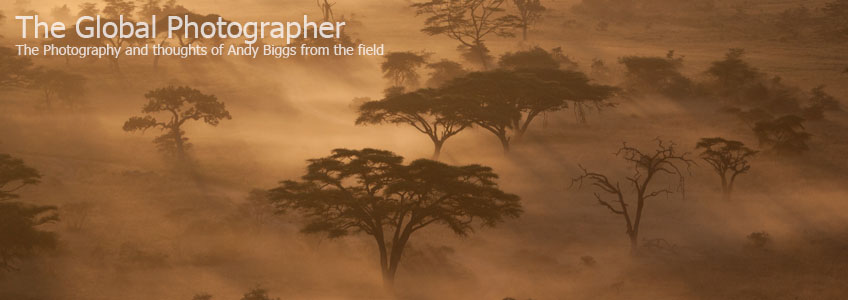


Reader Comments (3)