My digital filing system
 Wednesday, December 20, 2006 at 03:46AM
Wednesday, December 20, 2006 at 03:46AM First off, my folder structure:
_Photos\year\yymmdd 'job'\filename.xxx
All of my digital photos are stored underneath a folder called '_Photos'. I put an underline before the word Photos because it will sort to the top if there are other folders near it. After that I have all of my photos separated into different folders by year (4 digits, such as 2004, 2005 or 2006). Then I have a folder for each day or each job in a given day (if I happen to have more than 1 job or separate shoot in that day, they will be separated). For example: '06.22.02 Serengeti'. If this folder somehow gets separated from my '2006' folder, I know where it should go. I guess I could put in MMDDYY format, but this is how I started off organizing my images way back in 1999 with my first digital camera.
Then my file naming logic:
yymmdd_hhmmss_job_imagenumber.xxx
So, the year at the front of the filename, then the hours, minutes and seconds, then the job name, and then a 3-digit image number for that day, starting with 001. Why do I put the hours, minutes and seconds into the file? Simple. I often shoot with more than 1 camera, and this allows me to have all of my images in chronological order, even if I am sorting by filename in either OSX or Windows XP.I do have separate folders called 'Portfolio - Africa' and 'Portfolio - Africa Misc' that I place all of my converted raw files into. These are mostly layered Photoshop files in 16 bit, converted by whatever raw conversion application I was using at the time. This approach is going away, as I adopt a more database-driven approach, where it is not necessary to always export an image to be worked on in Photoshop.Well, there you have it. A simple, well defined structure on my hard drive for all of my images.

"Which Way?", Cape of Good Hope, Africa, April 2006
Canon EOS 5D + 24-105mm f/4 L IS
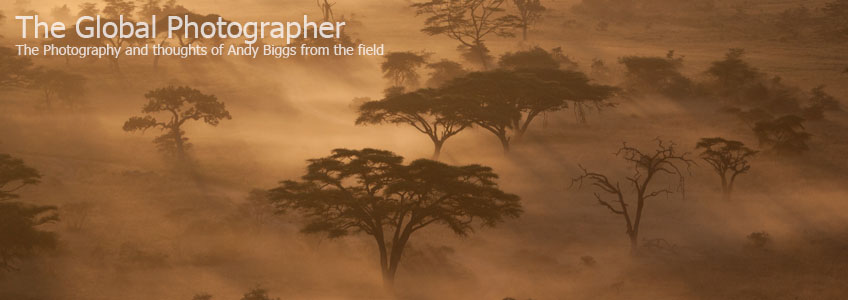


Reader Comments