Upgrading the Macbook Hard Drive
 Friday, December 1, 2006 at 11:39PM
Friday, December 1, 2006 at 11:39PM For anybody considering a hard drive upgrade on a MacBook or MacBook Pro, here are some quick pointers. First of all, the process is very simple. I am used to using Ghost or Partition Magic on the PC to make such a process work, but on the Mac it is atrociously simple. Here is what you will need:
- Super Duper software for copying your data.
- Torx T9 size screwdriver
- external USB SATA150 laptop hard drive enclosure
- New hard drive. I chose a Seagate 120GB 5400rpm drive (5 year warranty)
First off, you need to put your new hard drive into the external enclosure. I had a difficult time locating an external enclosure that works with SATA 150 hard drives, as opposed to the older PATA, or IDE drives. Once inside the enclosure, all you need to do is launch the OSX Disk Utility to Erase (format in the pc world) the new drive. **Warning** do not erase your internal hard drive, or you will lose all of your data.
Once Erased, launch Super Duper (Thanks, Josh for the heads up) to copy all of your data over from your original internal hard drive. Pretty easy. The software works without purchasing a license, but if you want to schedule your backups or access a few more features, you will need to purchase the software. This is a good idea for me, as this will enable me to create a bootable backup drive that I can take with me while on workshops or safaris. Remember: whatever can happen, will.
Once the copying process is complete (mine took about 2 hours for a 50% filled up 80GB drive), you will need to remove the internal drive and replace it with your new one. First take off the laptop batter, then there are 3 screws to unscrew. You then pull the white tab that is connected to the hard drive, and pull the hard drive slowly out.
The original drive is attached to a caddy, which you will need to transfer to your new drive. A Torx T9 screwdriver will do the trick. Voila. Swap them out, and pull your machine back together.
You should be good to go. I now have a 120GB drive with roughly 80GB of unused space.
Here is another great resource
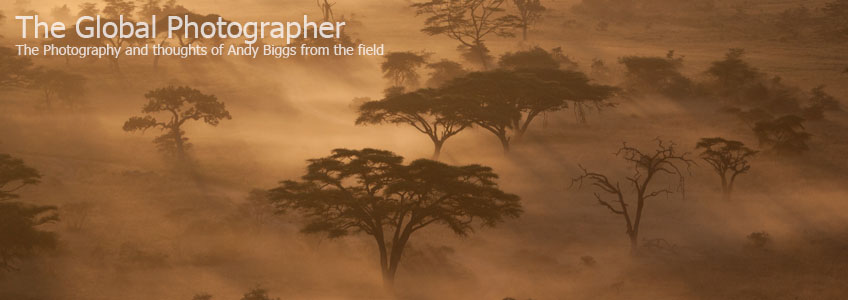


Reader Comments (9)
I have a vanilla (ie, 'off the shelf') MacBook 2GHz (white, SuperDrive) on order from the Apple Store. I'm trying to decide on a replacement hard disk. The 7200 vs 5400 rpm question has stumped me. Do you have any insight? Do you find the Seagate to be quiet and sufficiently fast?
Thanks very much again for such a great article!
peter
when you use SuperDuper to copy your files, does it copy applications as well? if so, is that why you chose to use it instead of simply copying things to an external, changing the drive in your computer, and then copying back?
Thanks.
Andy